Presentations
There are many elements that go into constructing a successful presentation. One of the most important of those being the tools you use to help create your presentation. With new technology, such as smartphones and tablets, apps have become a great resource for building and accentuating your presentations. This becomes important when assessing the quality of the apps that you choose to use. The quality of the app will reflect throughout your presentation. Choosing the right app can be difficult which is why we have looked into for you. Here is our list of the 6 best apps to help you execute a powerful presentation.
- Keynote

Keynote is one of the easiest to use and most powerful apps out on the market. It allows you to create presentations right from your smartphone or tablet, making it simple to make changes on the go or work on it from any location. Your presentations can easily be exported from your device directly to your computer. There are a variety of different design themes to choose from, along with the option to add interactive charts, cinema-quality animations, images, and more for an unforgettable presentation. Viewers are also able to follow along right on their own smartphone or tablet. Most apple devices already come with Keynote installed, making it very convenient. Another great feature is that it gives you the ability to collaborate with a team on the same presentation.
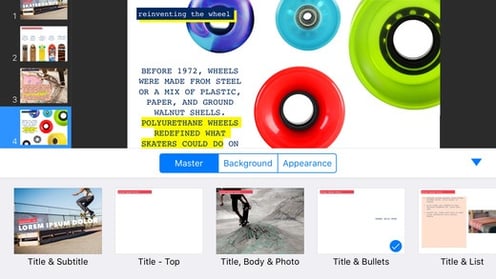
Benefits:
- Easy to Use
- Convenient
- Accessibility
- High Quality Visual Effects
- Team Collaboration
- Free
Get it here: https://www.apple.com/keynote/
2. Canva 
Capture attention with this fantastic app that allows you to create truly unique and stunning presentations. Choose from a large variety of professional templates that are easy to customize for your presentation needs. Effortlessly upload your own images or choose from an assortment of artfully designed icons, illustrations, and images that they offer. This app makes it easy to create cohesive materials because not only can you make presentations but you can also create logos, invitations, marketing material, and much more. The possibilities are endless! Canva makes it easy for you to unleash your creative potential without intimidating and tricky obstacles. It has never been easier to create visually stunning, clean, professional and cohesive materials for all your presentation and business needs.
.jpeg?width=182&name=screen696x696%20(7).jpeg)
.jpeg?width=182&name=screen696x696%20(8).jpeg)
Benefits:
- Easy to Use
- Vast Variety of Templates and Designs
- High Quality Graphics
- Customizable
- Unique Icons, Illustrations, and More
- Clean and Crisp Designs
- Free
Get it here: https://about.canva.com/iphone/
- 2Screens – Presentation Expert

This app was specifically designed with professionals in mind. Manage and view documents right from your smart phone, tablet, or computer then project them onto a TV or screen to present to your audience. Seamlessly navigate through slides and zoom in on key points. Your phone will work as a remote, making you free to walk around and interact with the audience instead of being stuck behind a podium. You can also take notes right on your presentation from the app, using their whiteboard feature. With great costumer service and a continuous effort to update for advancement and improvements, 2Screens – Presentation Expert is here to help you for continuous achievement in your professional career. This makes your presentation come to life and aids your audience to understand difficult concepts.

Benefits:
- Manages Documents
- Project Presentations from Smart Phone/Tablet
- Speaker Mobility
- White Board Feature
- Laser Pointer Feature
Get it here: http://www.elpstudio.net/2screens/pe/about.html
- Google Slides

Efficiently and easily create your own presentations from anywhere using Google Slides. Design new slides or edit previous presentations quickly and seamlessly. You can import and export images and graphics without any hassle. Once you are finished with your presentation you can present it right from your phone. This eliminates the hassle of bringing heavy equipment and a lengthy set up time. Google Slides also allows you to collaborate on presentations with team members, making it a powerful tool for team building and communication. One of the best features is that it allows you to work on presentations while being offline so you don’t have to worry about being near Wi-Fi if you’re traveling or out of the office.
.jpeg?width=184&name=screen696x696%20(5).jpeg)
.jpeg?width=184&name=screen696x696%20(6).jpeg)
Benefits:
- Easy to Use
- Easily Upload Online
- No Internet Required to Edit
- Team Collaboration
- Professional Templates/Graphics
- Free
Get it here: https://www.google.com/slides/about/
- Vvoter

Create professional polls in minutes with this powerful PowerPoint add-in software! It was designed specifically to make any presentation a success, for both the speaker and audience. Your attendees will be able to quickly respond to any question right from their own web connected device. Not only can you create polling questions but your audience has the opportunity to submit written questions directly to the speaker! This is the perfect way to make a normally shy or unresponsive crowd feel comfortable getting the answers to their questions. It is the perfect tool to generate active participation and promote knowledge and understanding. You’ll be able to gather important information, feedback, and invite the audience to open discussion on the topics at hand. Not only will your meeting run smoothly but your audience will be thankful to have a convenient way to ask questions and have a voice in the presentation.

Benefits:
- Easy to Use
- Audience Participation
- Opens Communication
- Easily Receive Questions
- Generate Instant Feedback
- Data is Stored for Analysis
Get it here: https://www.optiontechnologies.com/v-voter
- Adobe Spark Page

Rated editor’s choice on iTunes along with receiving hundreds of great reviews from users, this is a great app for building universally viewable presentations and more. Adobe spark page makes it easy, fast, and simple to build elegant presentations that you can take and share anywhere. It offers a selection of themes and layouts to choose from so that you can switch it up from presentation to presentation. Along with presentations, you can design and create newsletters, reports, blogs, portfolios and more! Turn your presentation material from ordinary into a compelling story on Adobe Spark Page.
.jpeg?width=183&name=screen696x696%20(3).jpeg)
.jpeg?width=184&name=screen696x696%20(4).jpeg)
Benefits:
- Easy to Use
- Fluidity of Presentations
- Variety Templates and Designs
- Creates Videos and Web Pages
- Universally Viewable
- Free
Get it here: https://itunes.apple.com/us/app/adobe-spark-page-create-stunning-web-pages/id968433730?mt=8
Get Started!
Now that you are aware of all the great apps out there you can get to work on creating your best presentation yet. Get familiar with one or try mixing and matching to find your winning combination. With these tools your presentations will be more professional, exciting, and interesting. You’ll be surprised at how simplified these apps have made it to create a fantastic presentation that will really give your meeting a “wow factor”.

