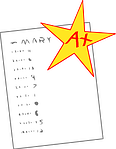
In order to give a successful interactive presentation, OTI has eight proven suggestions that will help to effectively engage your audience.
- Ask purposeful and meaningful questions that will be clear and interesting.
- Be prepared to discuss and interpret different types of responses from your participants/ audience.
- Break down the data into demographic categories such as males vs. females or marketing vs. sales in order to create contrast.
- Keep questions short and simple to stay on time and avoid complications or confusion.
- Rehearse, Rehearse, Rehearse! It may sound great when you go over it in your head, but more than likely it is going to come out of your mouth differently than you planned.
- Don’t be repetitive with your interactive PowerPoint. Spice it up a little by engaging your audience with one of our game templates such as ‘Win a Million,’ ‘The Quiz Challenge,’ or ‘And The Answer Is…’
- Use scales of measurement that are familiar to your audience such as a rating of one to five, 1= worst and 5= best.
- Do not use crazy backgrounds or colors that make the information presented hard to read.

