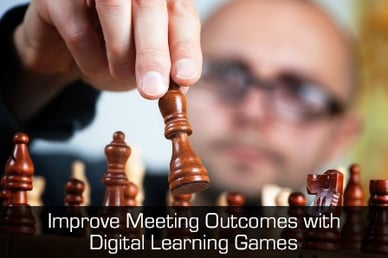
Business and association leaders rely on meetings to convey important information and train their teams. However, sharing information in a memorable way is sometimes a very daunting task. Using an audience response system for individual and team competition is one way to significantly boost retention of important information. Audience response technology equips meeting organizers to easily implement Digital Game-Based Learning.
Games are used in meetings primarily for four reasons; learning, evaluation, entertainment, and relationship building. An interactive PowerPoint game experience involving audience response keypads is effective because it can deliver on all these outcomes.
1. Learning
The act of choosing an answer about a concept contained in a polling question can bring the topic alive in attendees’ minds. Here are some ways to enhance the learning process:
- Create a list of the top 20 learning points you want attendees to take home from the meeting. Write one game question for each. Use a PowerPoint game template to implement and play a round of competition with two or three questions before each break.
- When polling has completed, show the correct answer. This is known as immediate reinforcement, a key concept of learning theory.
- Expand on the answers. Saying something about what makes the right answer correct and the wrong answers incorrect continues the learning process.
- Don’t move too quickly. Spend adequate time for attendees to absorb the learning concepts after the polling results and/or correct answer are displayed.
2. Evaluation
Because every polling question delivered in a PowerPoint game can be about a learning concept,
attendee or team knowledge transfer can be measured. This helps presenters and leaders gauge the effectiveness of the training activities at the meeting.
- Evaluation data can be gathered anonymously or tied to a named roster. Results can be tabulated for individuals, districts, or regions.
- Use scored individual reports to provide performance feedback for each attendee and identify topics for additional study after the meeting.
- Provide area managers with summary reports showing learning results to identify next steps in the training process.
- Poll additional questions as part of the PowerPoint game experience to measure reactions to the program and intent to apply new knowledge and skills.
3. Entertainment
Competitive games at meetings are meant to be fun and stimulating, but expectations are set by television programs and the bar is high. PowerPoint games and a wireless clicker or audience response system make it easy to achieve these production values on a budget:
- The best game hosts are dynamic, witty, humorous, and dramatic.
- The game host keeps things moving at a fast pace.
- On-screen displays are well designed. They are often rich in graphics and colors, but they avoid clutter and overly complex layouts that confuse or distract the audience.
- PowerPoint game templates often include sound effects and musical elements.
4. Relationship Building
If the entire competition process merely involves individuals responding with their keypads then there is not much opportunity for developing relationships. Design opportunities into the game or process that give your audience both the time and the need to talk with each other:
- Create teams by seating the audience at rounds or sections.
- Use table captains or team leaders to represent their team on stage and make selections for question categories and points wagering.
- In a Jeopardy-style game, allow the team in control of the game board to huddle to choose the category for the next question.
- Include some company trivia questions where the answers are distributed to team members in their registration packets. For the team to do well they will have to talk with other members of their team to learn what they know.
- If your game design includes some questions with penalties for guessing, give the teams some time to develop their best guessing strategy.
The key to developing a good PowerPoint game for a meeting is to continually ask yourself whether your design will deliver the outcomes you want. Be honest about it. If the main objective is entertainment, focus on fun and keep it fast-paced. If the main objective is learning, allow more time between rounds spaced throughout the meeting. Use facilitation methods that generate learning... all the better if your participants find they are having some fun as they learn.
To learn more about digital learning games for audience response systems, please click the button below!


