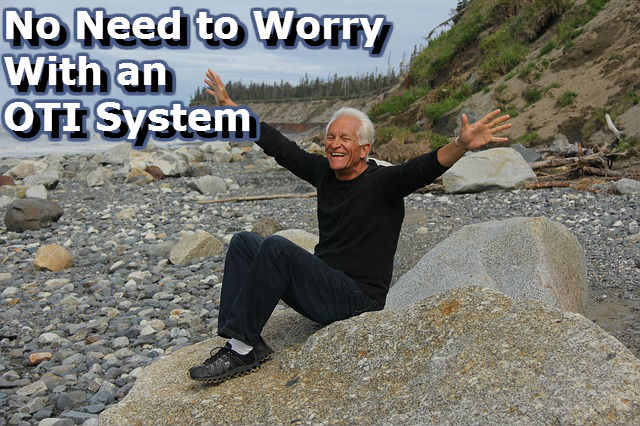
Many people have reservations about purchasing or renting an Audience Response System. We decided to respond to the most common concers and explain exactly why those are not an issue with an interactive response system from Option Technologies.
The per-unit purchase price of ARS devices:
Option Technologies works to provide a wide variety of options so that each interactive system purchased meets the exact needs of individual clients (it’s in our name). Beyond this, we recognize that a system purchase may not be right for every client. Therefore, we provide an even wider variety of interactive response system rentals.
Clients can choose to rent the exact number of keypads they need or can even forego the keypads altogether to conduct voting from their mobile devices. Training sessions are included in rentals or purchases and, if a customer still does not feel certain they want to operate the system alone, a consultant is available to come to the event. However, that has a higher cost than a do-it-yourself rental.
The maintenance and repair of devices and support of the related presentation software (which may or may not work well with ARS devices):
We offer a complete support package through our OTI Software Maintenance Program. Anyone who purchases a system receives one year of enrollment in the OTI’s Software Maintenance Program. That includes web training with a live instructor. This may be a personalized 90-minute session for you and members of your team to watch and participate in as an interactive session. We even hold live, web-based training at scheduled times during each month. As additional people join your team or you need to brush up on your skills to operate the system, you can just contact us and enroll in a live web-based training session.
Over the course of the year, you receive software upgrades, so you can get the very latest software that is compatible with your Windows Operating System and the latest versions of Microsoft Office and PowerPoint.
You can get additional technical support by picking up the phone and calling our office. This is one of the key differentiators between us and our competitors. You can speak to a live person who will provide you with technical support or send us an email and we can provide you email support at your convenience. It’s up to you how and when to get additional technical support and training.
Our hardware has a limited warranty; if you purchase a system from us, for the first two years after you purchase, you simply send it back to us and we will either repair or replace the component at no cost to you.
Users have to be skilled:
We offer on-site training. We send out a member of our team to do a live instructional workshop for the people in your organization. We typically like to limit these on-site training sessions to 8 people as it is a hands-on workshop and we encourage each person to have a computer with the software loaded onto it. Our instructor can move around the room to teach software skills, plug in the hardware, and practice the skills required with participants to have successful implementation of the OptionPower polling system. The workshop is usually one day, but it can be extended to two days where we can do additional training on advanced modules of OptionPower, such as the Group Competition Module, the Decision Support Module, and the Employee Survey Module. These modules are additional add-ins to OptionPower. These sessions often start at 9:00-9:30 A.M. and run until 3:00 or 4:00 P.M. We provide a published workbook that has instructional and review materials for everyone enrolled in the workshop.
The reliability and performance of the devices under non-optimal conditions of the room in which the devices are used:
Our devices happen to be what is called Frequency Hopping Spread Spectrum (FHSS) and that means they have more sophisticated proprietary radio chips. The radio chips used in our systems are not used in other types of technology as they are designed solely for interactive response system. The radio chips in our system hop around using proprietary and secure algorithms. This allows them to hop around the frequency hundreds of times per second. There are multiple channels available for our FHSS radio chips which allow many keypads to be used in the same venue. The FHSS allows our devices to be very friendly with other devices on the 2.4 GHz band. Our system is allowed to have ten times more power than other handsets that are not using FHSS radio chips.
Most buildings, convention centers, schools, hotels, meeting facilities, and business enterprise locations have multiple WIFI access points. There can be very busy traffic on this 2.4GHz band; therefore, it is something you need to monitor. However, you (or us with a turnkey rental) can configure your system to avoid certain channels and you can configure the WIFI to different channels which allows the 2.4GHz spectrum to be shared very well between our Audience Response systems and WIFI devices.
Data can be hard to manage:
Actually, the OptionPower report engine dips into a relational SQL database and provides more than over 40 different layouts for presentation of your data. After a session is finished, you go to the report manager, configure data preferences and pick out the type of report format you prefer. OptionPower will slice and dice the data with your format in an Excel or Word document. You can also export your data to other applications and statistical packages if you re more comfortable with those.
There are two primary sub-categories of reports; session based reports and roster based reports. Session based reports aggregate data from one or more data gathering sessions and cross tabulate results to meet your needs.
Roster based reports pull results from one or more individuals on a roster and then analyzes and tabulates the results from one or more sessions. Rosters support attendance tracking, instructor grade books, and scored assessments for adult learning.
Cross tabulations by subgroups are also available. Now you can easily compare how different departments are thinking alike or thinking differently. There is almost no limit to the number of subgroups you can identify and utilize for reporting.
Categories are logical scoring and grouping tools for multiple question items scored together. For example, if you have 27 questions in a survey and five of them have to do with employee leave, you can pull the data from those five questions as a category. The system will prepare an overall scored result for the employee leave questions scored as a group. You can than can compare results from those questions with results from other categories. Looking at results from logical categories helps you find additional actionable meaning in your data.

