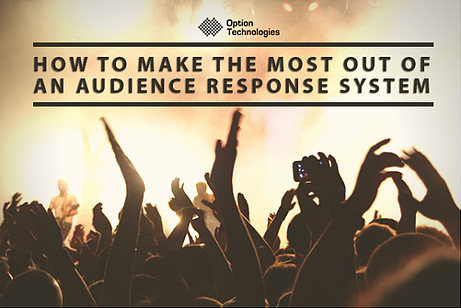
So now you have an audience response system (ARS). Congratulations and welcome to a new world of possibilities - you now possess an interactive tool that will allow you the opportunity to engage your audience like never before. Now it's time for focus on the key question: How can I make the most out of my system with my attendees?
As an event organizer or presenter, learning how to leverage the features and functions of your "clicker" voting or ARS system is crucial to successfully delivering effective, engaging presentations with your audience. Here are 7 steps to help you make the most out of your ARS system for your next event using examples provided from the Center for Education Research and Evaluation.
1. Define a Clear Purpose
Before you begin creating questions or interactive exercises to plug into your presentation, you must first start off by defining a clear purpose for interactivity. If you are a delivering information or training attendees, you will want to review your learning objectives. If you are conducting a survey, you will want to start with the purpose of your research. If you are a facilitator you will want to establish the decisions or collaborative outcomes desired from your group.
Your purpose will drive the design of audience polling excercises and the sequence of interactive questions you will pose to your audience. You want your interactive polling system to help your presentation or meeting achieve your desired outcomes.
Example objectives:
- To promote attentiveness and retention of information.
- To foster discussion.
- To identify area of agreement and disagreement.
- To measure perceptions or opinions.
- To assess how well audience members mastered the learning content.
- To provide immediate feedback about the content delivered.
2. Create Effective Questions
- Create questions that require application of knowledge to solve problems.
- Mock-exam questions should be designed to reflect questions on the real exam.
- Questions should promote audience interaction.
3. Efficient Polling Slides
- Keep questions and answers short and sweet to the point.
- Avoid having multiple correct answers as answer choices.
- Use question slides when understanding of a concept is critical to proceeding with new content.
4. Become an Audience Member
After completing the steps listed above, you want to view your presentation through the eyes of an audience member. Go ahead and take a seat in the front row behind your computer screen.
- Review the content and the questions in the presentation as if you were seeing it for the first time.
- Take the time to think about how each audience polling question relates to the content.
- Make sure you allow adequate time for discussion of the response results. Build in one or two minutes for presenting and polling each question and at least 2-3 minutes of discussion.
5. Introduce It to the Audience
Last but certainly not least, is to introduce the ARS to the audience. Even though most attendees have probably had some sort of experience with "clicker" voting in the past, a simple warm-up poll and introduction that you will be using an ARS in the presentation would certainly be beneficial.
- This will also serve as a test to help solve any technical difficulties with particular remotes and have them replaced before officially starting the presentation.
- Remind the audience that you will be using the ARS system to get responses throughout the presentation. This will help engage audience members through active participation and listening from the start of the presentation.
6. Evaluate Audience’s Comprehension
- Use the warm-up poll question to your advantage to gather valuable insight from attendees.
- Assess your audience’s prior subject matter understanding. This will allow for a tailored presentation to accommodate comprehension disparities.
7. Measure Results and Create a Benchmark
- Measure pretest and post-test results. This can provide a guideline to presentation efficiencies or inefficiencies.
- Evaluate the learning outcome. By analyzing acquired results, you can assess areas of concern and highlight satisfied outcomes.
- Design future audience polling experience towards improving inefficiencies. Based on previous scenarios and newly established benchmarks, make adjustments and proceed.
Some common pitfalls to avoid:
- Providing insufficient time for participants to think through the polling question and select an answer.
- Asking too many interactive questions.
- Use of too many cute or frivolous answer choices.
- Lack of communication between speaker and ARS support person.
- Speaker does not introduce the system with a brief explanation.
To find out more about audience polling and and audience response systems, click below:


